Modify a task
Modifying a task
In order to modify a task, click on the ‘Clone’ action button for the task you want to modify.
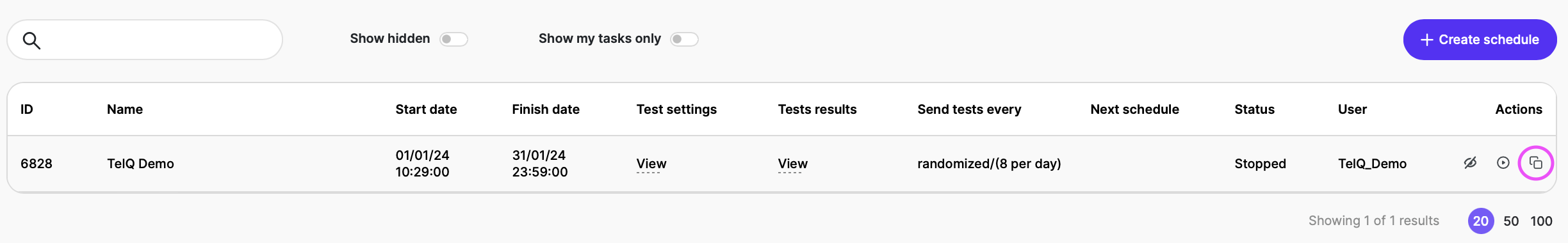
You will then go through the steps from ‘Creating a task’ chapter. Please remember to change the name of this new task.
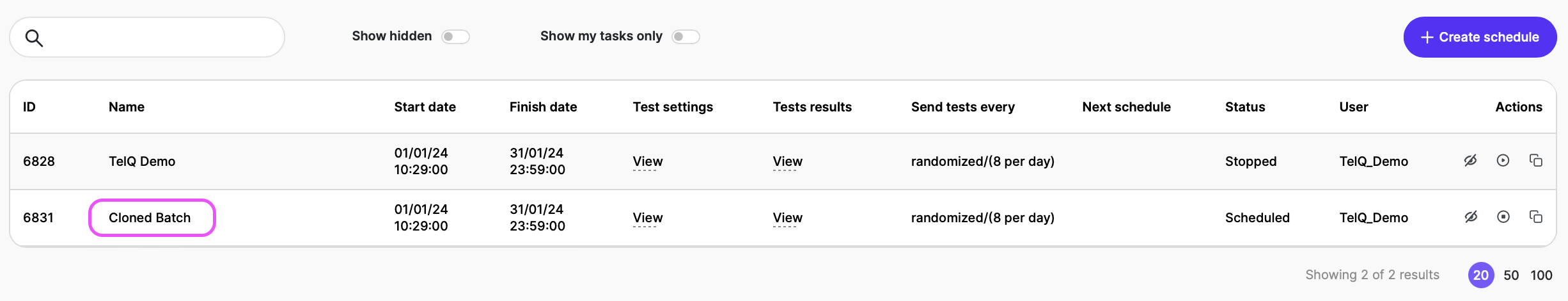
The new task will have ‘Scheduled’ as status and will now be active.
Please remember to stop the initial task if it’s not already finished (unless you prefer to run both tasks in parallel)
You may also end a task (while it’s still in Scheduled status) by pressing the stop action button:

